Cloud SQL is a VM that’s hosted on Google Compute Engine, managed by Google, running a version of the MySQL binary. In simple words "Cloud SQL is MySQL in a box that runs on top of Compute Engine."
You can change all of those settings in the Cloud Console, the Cloud SDK command-line tool, or the REST API.
All of the major cloud-hosting providers offer this sort of service—for example, Amazon has Relational Database Service (RDS), Azure has SQL Database service, and Google has Cloud SQL service.
In this post we will spawn a MYSQL DB instance and access it remotely & perform CRUD operation.
Turning on a Cloud SQL instance
- Go to Cloud Console cloud.google.com/console. From left side menu choose SQL or resources click on SQL.
- Click on "CREATE INSTANCE" and choose Database engine as MYSQL
- Provide db instance name and root user password & click on CREATE INSTANCE. Please note down password for future use.
- Once DB ready, a green tick will appear (It will take a while to setup).
- Validate DB instance detail and status from Cloud shell.
nikhilranjan2712@cloudshell:~ (named-magnet-342122)$ gcloud sql instances list API [sqladmin.googleapis.com] not enabled on project [121905798954].
Would you like to enable and retry (this will take a few minutes)? (y/N)? y Enabling service [sqladmin.googleapis.com] on project [121905798954]... Operation "operations/acat.p2-121905798954-ad384648-3cbf-4bf7-a303-0f00a6d8477c" finished successfully. NAME: devinline-gcp-mysql DATABASE_VERSION: MYSQL_5_7 LOCATION: us-central1-f TIER: db-custom-4-26624 PRIMARY_ADDRESS: 34.133.78.26 PRIVATE_ADDRESS: - STATUS: RUNNABLE
Connect MYSQL Instance from an external client
We can use either UI based SQL client "DBeaver" or MYSQL native CLI. I am using UI based client to access MYSQL instance and perform database operations.
- Make GCP MYSQL Instance accessible from outside:
From left panel select "Connection" and in "Networking" tab, click on "Add Network" and provide specific IP address range or a generic CIDR range(0.0.0.0/0) accessible from everywhere. - Copy Public IP address from overview left panel and using root user connect to MYSQL instance from DBeaver client.
- After successful connection, lets create a Database, two users(readonly and appuser).
- Validate Database and User created in GCP dashboard.
- Updating the access configuration for Cloud SQL: In order to make MYSQL instance safe and attacks from the whole world, remove external access or make it limited to certain IP range.
Click on delete and save it.
CREATE DATABASE ORDERS;
CREATE USER readonly IDENTIFIED BY 'very-strong-readonly-password';
CREATE USER appuser IDENTIFIED BY 'very-strong-appuser-password';
GRANT ALL PRIVILEGES ON ORDERS.* TO appuser;
-- Reload the list of users and privileges
FLUSH PRIVILEGES;
FLUSH PRIVILEGES tells MySQL to reload the list of users and privileges, if we do not execute this command MySQL would know about the changes when it restarts.
At the end if you are using free tier of Google credit, delete DB Instance too, it will save credit for long term.
--- ======= ----

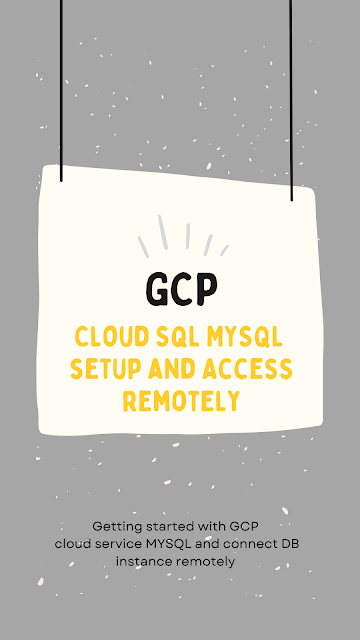














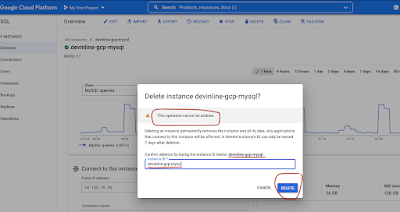
This comment has been removed by the author.
ReplyDeleteen.wikipedia.org
ReplyDeleteI've been particularly pleased with the performance of the VPN service for OnlyFans, available at best vpn for onlyfans . As someone who frequently uploads large files, having a fast and reliable internet connection is non-negotiable. This VPN not only provides top-notch security but also offers impressive upload speeds, which has drastically improved my content upload times and overall productivity.
ReplyDeleteCipd Assignment Help
ReplyDeleteAchieve high scores with the best CIPD assignment help from The Tutors Help. Our expert writers specialize in CIPD modules and ensure your assignments are well-researched, structured, and aligned with academic standards. Whether you're pursuing we provide tailored support to meet your specific needs and deadlines. With our professional guidance, you’ll gain a deeper understanding of HR concepts and improve your academic performance. Trust The Tutors Help for plagiarism-free, original content and round-the-clock assistance. Get the edge you need to succeed in your CIPD journey—contact us today for reliable and affordable assignment support.
https://www.thetutorshelp.com/cipd-assignment-help.php
Cipd Assignment Help
AutoCad Assignment Help
ReplyDeleteNeed help with your AutoCAD assignment or homework? Get expert guidance to master 2D and 3D drafting, modeling, and design. Whether you're a beginner or advancing your skills, professional AutoCAD tutors can help you understand complex commands, improve accuracy, and complete your projects on time. With step-by-step assistance, you'll learn to create precise technical drawings, architectural plans, and engineering models using industry-standard practices. Support is available for students at all levels, ensuring quality results and improved performance. Don’t stress over deadlines—get reliable AutoCAD assignment help and boost your grades with personalized support tailored to your learning needs.
https://www.thetutorshelp.com/autocad-assignment-help.php
AutoCad Assignment Help